ARTICLE
CATEGORY
User Experience
Designer Psychology
Hick’s Law
READING TIME
7 Min.
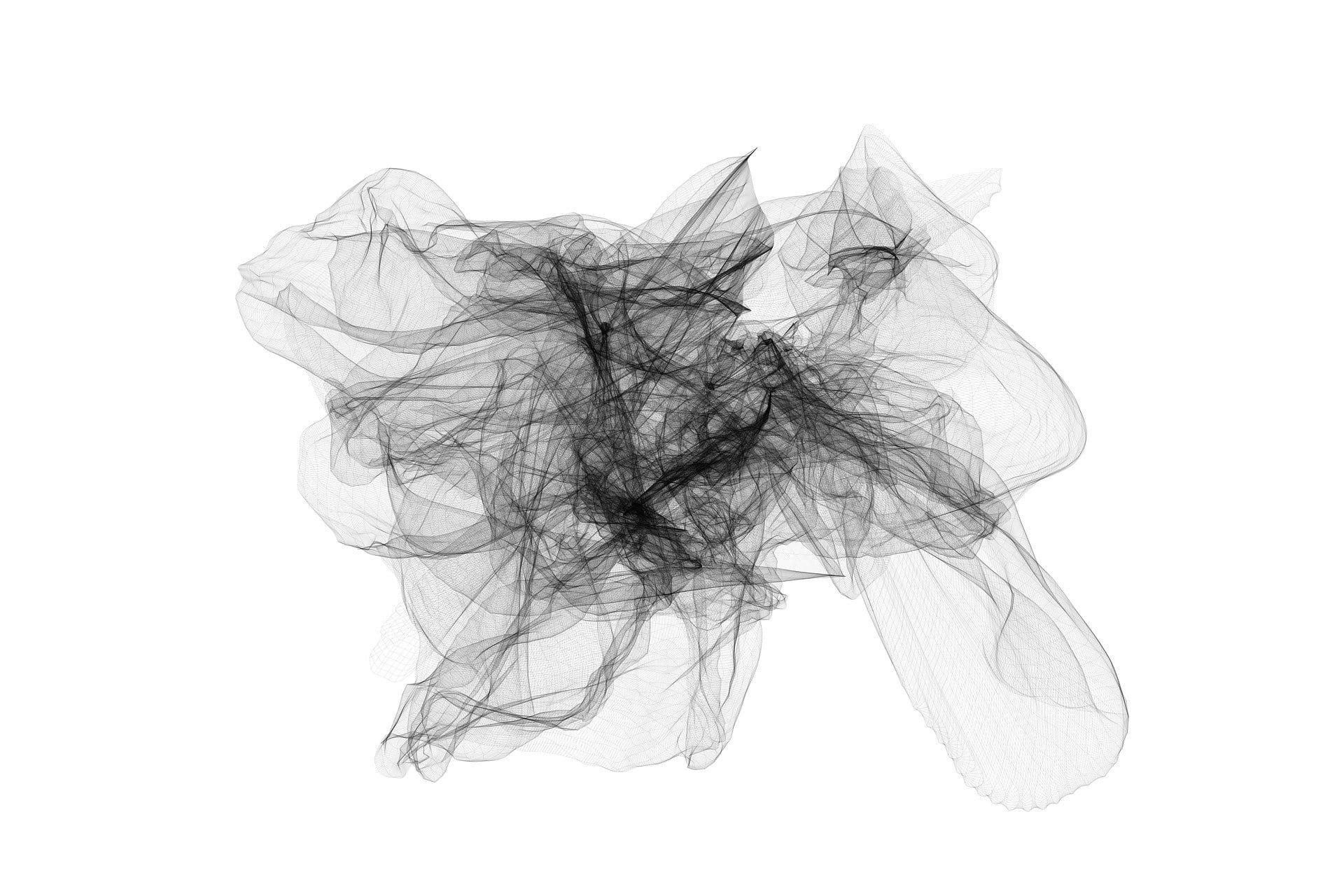
In the world of design, the mantra “less is more” isn’t just a stylistic choice—it’s backed by psychology. The brain has a limited capacity for decision-making, and when it gets overloaded with too many options or overly complex information, it experiences cognitive load and decision fatigue.
The result? Inaction, disengagement, or worse, abandonment of your product or service.
If you’re a freelance designer or running a design studio, understanding the concept of cognitive load is critical to creating designs that aren’t just visually appealing, but also functional and effective.
1/4
Cognitive load refers to the mental effort required to process information and make decisions. Decision fatigue kicks in when the brain reaches its limit—it’s tired of making choices, so it defaults to doing nothing or choosing the easiest option (often to the detriment of the user or brand).
In simpler terms: The more complex or cluttered your design, the harder it is for the brain to process, and the less likely a user will engage or convert.
Here’s why it matters: Whether you’re designing a website, app, or branding collateral, the more decisions you force your audience to make, the quicker they’ll reach their mental limit. Too many choices, unnecessary options, or overly complicated visuals can overwhelm them, leading to inaction or abandonment.
2/4
Art schools and design programs often focus on creativity, variety, and pushing the boundaries of visual exploration. That’s great for developing your artistic skills—but here’s the problem: many of these programs emphasize aesthetics over functionality. In the real world, it’s not just about making something look good—it’s about how well it works.
The truth? Many designers, especially early in their careers, focus too much on visual variety without considering the mental burden their designs place on the user. But the most effective designs guide users toward a clear action with minimal effort. This is where concepts like cognitive load and decision fatigue become game-changers in design strategy.
3/4
Understanding cognitive load means simplifying your design choices to minimize the mental effort required from your audience. By focusing on simplicity and reducing decision fatigue, you can guide users more effectively toward the actions you want them to take—whether that’s purchasing a product, signing up for a newsletter, or engaging with your content.
Here’s how it works:
1. Less is More: The Power of Simplicity
Why it matters: When presented with too many choices, the brain struggles to process them all efficiently. This is where Hick’s Law comes in, which states that the more options you present, the longer it takes for a person to make a decision.
How to apply it: In branding and UX design, reduce the number of choices you present to your audience. Simplify navigation, limit menu options, and avoid overcrowding your designs with too many elements. Streamlined design reduces cognitive load and helps guide users toward making faster, more confident decisions.
2. Clear Visual Hierarchy: Guiding the Eye Without Effort
Why it matters: A strong visual hierarchy ensures that users know where to look first, second, and third. Without clear guidance, users have to work harder to understand the information, increasing cognitive load and the likelihood of abandonment.
How to apply it: Use size, color, contrast, and spacing to create a clear visual path in your design. Highlight key elements like CTAs (Call-to-Action) or important messages so that users are naturally guided to where you want them to focus. The easier it is to follow your design, the lower the cognitive load.
3. Decision Fatigue and Choice Architecture
Why it matters: Choice overload can lead to decision fatigue, where users feel overwhelmed by the number of options and either make a poor choice or avoid making one altogether.
How to apply it: Structure your design so that users are only given the most relevant choices. For example, on a pricing page, present three options instead of five. This creates a more manageable decision process and helps prevent choice paralysis.
4. Minimize Distractions
Why it matters: Every additional element in your design demands attention, and too many distractions can make it harder for users to focus on the main message or action.
How to apply it: Use whitespace strategically to let important elements breathe. Remove unnecessary graphics or text that don’t serve the core purpose of your design. The simpler the design, the easier it is for users to stay focused and avoid decision fatigue.
4/4
Hick’s Law is a foundational concept in cognitive psychology that says the time it takes to make a decision increases with the number and complexity of choices. The more options users have to evaluate, the longer it takes for them to reach a decision—and sometimes, that leads to no decision at all.
How to apply Hick’s Law in design:
Simplify navigation: Reduce the number of menu items and options in your design. Keep it clean and easy for users to find what they need without having to process too much information.
Use progressive disclosure: Instead of showing all the information at once, reveal it step by step as users engage. For example, break up complex forms into smaller, more digestible parts rather than overwhelming users with all the fields at once.
Prioritize key actions: In UX design, prioritize the most important actions users need to take. Whether it’s a sign-up button, a purchase option, or a contact form, make sure it’s clear and easy to find, with fewer distractions competing for attention.
Example 1: E-Commerce Websites
Challenge: A client’s online store offers too many product categories, leading to analysis paralysis and cart abandonment.
Solution: Simplify the user journey by reducing the number of categories shown upfront. Use filters or sorting options to gradually reveal more specific products. Highlight one to three key products or promotions to focus user attention.
Example 2: SaaS Onboarding Process
Challenge: A SaaS company struggles with user drop-off during their onboarding process due to the complexity of their registration form.
Solution: Break the onboarding form into smaller steps, revealing only one section at a time. Simplify the number of fields required for the initial sign-up, using progressive disclosure to gather more information as users proceed.
Example 3: Mobile App Design
Challenge: An app with a cluttered interface is overwhelming new users and causing confusion.
Solution: Redesign the interface using minimalistic design principles. Simplify the navigation with only essential icons and features, and use a clear visual hierarchy to highlight the most important actions.
Conclusion: Design for the Brain, Not Just the Eyes
Design isn’t just about creating something visually stunning—it’s about creating something that works with the way people think. Cognitive load and decision fatigue are real barriers that can prevent users from engaging with your brand, product, or service. By reducing complexity and simplifying choices, you can create designs that guide users effortlessly toward the actions you want them to take.
Whether you’re working on a website, a branding campaign, or a mobile app, remember this: less is more.
Simplify, streamline, and structure your designs with the human brain in mind, and you’ll see higher engagement, more conversions, and ultimately, better results for your clients.
#CognitiveLoad #DecisionFatigue #DesignPsychology #UserExperience #SimplicityInDesign #HicksLaw #UXDesign #FreelanceDesigner #DesignStrategy #DesignForConversion #CreativeStrategy #BrandingSuccess #LinkedInCommunity